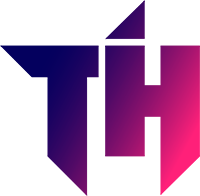In the genre of battle royale-themed games, many big titles come to mind. You may know some of them, but you’ve most definitely have heard the name ‘Fortnite‘, arguably one of the largest battle royale games out there.
What Is Fortnite?
Fortnite is a ‘free-to-play third-person shooter game, available for anyone to download. The game is available across various platforms, including MAC, Windows, and Mobile. It is among the most well-known battle royales, standing alongside other PUBG and APEX titles.
A brilliant mixture of violence and fun, the game is enjoyed by players of all ages. With its fast-paced fights and vivid art style, along with creative ways to evade your enemies or to show off your creativity while playing, this game is truly a masterpiece.
But that’s not the point of the article. Let’s see what requirements you need to run the game and what is recommended for the best gameplay.
Fortnite Minimum Requirements For Windows
Unlike many other battle royale games, Fortnite is not as demanding. It was designed to be played across various systems without requiring the best hardware. It can even run on integrated GPUs, which is why it is so popular among players. Without further ado, here are its basic requirements:
| OS | Windows 7/8/10 64-bit |
| CPU | Intel Core i3 2.4 GHz |
| RAM | 4GB |
| GPU (Integrated) | Intel HD 4000 (integrated graphics) |
| DirectX | Version 11 or higher |
| Disk Space | 16GB Free Space |
How To Check Windows System Specifications?
To check your Windows device’s specs, navigate to the Windows icon at the bottom left and click on settings. In the settings menu, scroll down and click on ‘About‘. Once there, you will see various specs on different things, like Processor, Ram, and other system info.
Fortnite Minimum Requirements For MAC
For Mac users, the basic requirements are as followed:
| OS | Mac OS X Sierra |
| CPU | Intel Core i3 2.4GHz |
| RAM | 4GB |
| GPU | Intel HD 4000 (integrated graphics) |
| Disk Space | 16GB Free Space |
Some Mac devices are more suitable than others, so make sure you have either these models or their equivalent.
- MacBook PRO (555 or higher)
- iMac Pro
- Mac Pro
How To Check Mac System Specifications?
You might find it a little difficult to match the Mac system requirements. To refer to your Mac’s specs, navigate to the top left of your screen and click the Apple logo.
Then, select ‘About this Mac‘ from the drop-down menu. Select the ‘More Information‘ window and cross-check your information with the ones stated above.
Fortnite Recommended System Requirements
For experienced players or streamers, playing on a low FPS may not be ideal. Due to the competitive characteristics of the game, playing at higher settings can significantly improve your gameplay.
As mentioned, Fortnite is not exactly a demanding game, so even the recommended specs are not that high. Here is what you would need:
| OS | Windows 7/8/10 64-bit |
| CPU | Intel Core i5 2.8GHz |
| RAM | 8GB |
| GPU (Integrated) | NVIDIA GeForce GTX 660 / AMD Radeon HD 7870 or equivalent graphics card with 2 GB VRAM or higher |
| DirectX | Version 11 or higher |
| Disk Space | 16GB Free Space |
Note: Fortnite will not work on Mac Systems hosting an NVIDIA GPU. Use AMD instead.
Fortnite System Requirements Mobile
Fortnite is compatible with devices running 64-bit Android on an ARM64 processor, with an Android OS 8.0 or higher, minimum 4GB of RAM, and GPU: Adreno 530 or higher, Mali-G71 MP20, Mali-G72 MP12, or higher.
Fortnite is not accessible on IOS as it has been blocked access on the Apple Store. However, if you had previously downloaded it, you can reinstall the game from your ‘Purchased‘ section.
How To Download Fortnite On PC Or Laptop?
To download Fortnite on your PC, you need to log in to your Epic Games account. If you do not have one, you will have to create a new one. Epic Games is a popular play form, and you can find other titles instead of Fortnite, which you can download as well.
To download Fortnite, Go to Epic Games Store website and click on ‘Sign in‘. In the Sign-in popup, click on ‘Sign Up‘ and follow the instructions to create your Epic Games Account. You can also sign-up using Google or your social media like Facebook.
Once done, go back to the Epic Game Store website and click on ‘Get Epic Games‘. The installer will start downloading. Follow the on-screen instructions to install the Epic Games Launcher.
Finally, login and click on the Store tab. Search Fortnite and install the game at your desired location. Once it’s downloaded, go to your Library and play the game from there.
How To Download The Game On Android?
Fortnite was withdrawn from the Google play store after Epic Games launched its in-game payment gateways. However, if you have a Samsung device, you can download the Galaxy Download app.
For other android users, go to Fortnite.com/android on your search engine. Then click the ‘Get it on The Epic Games App‘ option. Click on ‘OK‘ to the popup. Do not be alarmed if you receive an affirmation message to ‘download from unknown sources‘. It is normal for downloading APKs.
After installation, open the Epic Games App and search for Fortnite, and install it. Once done, sign in to your Epic Games Account to play the game.
Currently, the game is unavailable to play on IOS.
Can i Run Fortnite on Linux?
No, unfortunately Fortnite does not support Linux operating system.
Can i Run Fortnite on PlayStation?
Yes, you can play fortnite on Playstation 4 as well as the new PS5.
Can i Run Fortnite on Xbox One
Yes, just like PlayStation. Fortnite supports Xbox as well.
Gameplay
Players join a lobby and wait for a specific amount of time before joining the game. They board the ‘battle bus’, a blue school bus that floats with a hot air balloon and jumps into the map. Players can choose when and where to get off and land. They must scrounge for weapons and useable, along with materials for crafting.
Video: YouTube/Throneful
Players can craft ramps, pyramids, walls, and floors to evade enemies or reach inaccessible places. Their goal is to defend themselves from 99 other players and must win at all costs. In-game purchases are mostly for ‘skins’ to customize their characters and a ‘battle pass’ to claim exclusive rewards.
A ‘storm‘ bubble appears on the map, and players must remain in it at all times, which shrinks as the game proceeds.
Conclusion
We hope you found this article insightful and that you can now play this game with no issues. Be sure to check out our other articles.