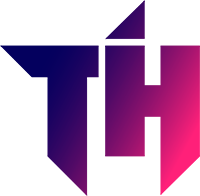A fancy gaming laptop does not perform in the same caliber as a gaming desktop though you can still play the latest games. Desktop computers allow you to upgrade the hardware, but laptops have limitations.
However, there are some ways to ensure that your laptop is set up perfectly for gaming.
1. Gaming while Plugged In
When playing games on your laptop, keep it connected to the charger. Some laptops may not perform at their best or show the best graphics unless charged. Playing with the charger plugged in ensures maximum performance. It guarantees faster frame rates and smooth gameplay.
Though keeping your gaming laptop plugged in is generally safe and often recommended, it’s important to acknowledge continuous power supply may damage your battery over time. You may need to replace it at the end.
It’s worth noting that laptops aren’t typically designed for continuous use over several days. Shut down your gaming laptop and let it cool down once in a while. It is essential for preserving the battery’s health. It also offers an opportunity for gamers to rest.
2. Choosing the Right Surface
While playing games on a comfy surface like your bed or sofa may be tempting, it’s best to avoid it. Placing your laptop on soft surfaces can block the vents, causing heat to build up inside the device. It can affect performance and even harm your device in the long run. Always play games on a hard surface like a table.
Besides ensuring optimum airflow, playing games on a flat surface can also help you focus and succeed in winning the games. It also helps when playing games that require you to move hands quickly, like a bubble game.
Players must aim their shots carefully, arrange the walls, and decide which bubbles to pop. It’s easy to learn but difficult to master, which keeps players hooked.
3. Keeping the Laptop Clean
Another way to improve performance is by cleaning the dust and dirt that can harm your laptop. Built-up dust can slow the processor’s performance, making your laptop less effective for gaming.
Because the laptop’s vent is semi-open, it’s easy for dust to build up there. As a result, the laptop becomes easily heated up. An external fan can keep your laptop cool during gaming sessions. However, it’s advised to clean the vent regularly.
It’s not just the vents that require attention. If you frequently use the keyboard for gaming, keeping it free from dust, food particles, or any other debris that can make the keys sticky is essential. This debris can even travel to the inner components of the laptop, potentially damaging the device.
4. Checking the Network Speed
When you play games online, the internet speed can affect how well you can play. Check if you have a strong and fast internet connection to avoid delays and lag. Connect your laptop directly to the internet using an Ethernet cable for the best performance.
You can also improve your online gaming experience by adjusting your network settings or using a particular gaming router that prioritizes gaming data and reduces interruptions.