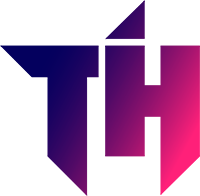Ever wondered what those ports on your Graphics card are used for? Or maybe you know what they stand for, but don’t know how to use them. Well, this article will inform you what those ports are, namely the DVI-I and DVI-D ports.
What Is A DVI-I and a DVI-D Connector?

Long story short, a DVI-D connector only sends out video data, while a DVI-I connector sends out both video and audio data. Let’s dwell on the deeper details of these two connectors.
Many GPUs and motherboards have a DVI cable (Digital Video Interface) which helps them connect to a monitor or PC. They provide the monitor with a sharp and clear picture and high-quality audio.
DDVI-I vs DVI-D | Difference Between DVI-I And DVI-D
This brings us to the main topic. A DVI-D connector purely transfers out digital signal only, contrary to a DVI-I connector which sends both digital signals (for digital displays, such as LED-backlit LCD monitors) and analog signals (for older displays, such as a CRT monitor) with the help of a DVI to VGA adapter. Hence, a DVI-I connector has more pins than a DVI-D connector.
Are They Interchangeable?
You can easily use a DVI-D cable with a DVI-I port. GPUs and motherboards which possess a DVI-I connector are completely compatible with LCD monitors, which typically have DVI-D ports. When you attach a DVI-D cable with a DVI-I connector, the DVI-D cable will only read the digital output from the connector and will ignore the analog signal.
How Many DVI Types Are There?
In addition to DVI-I and DVI-D, there is another cable called DVI-A, which is purely analog and connects to older screens and devices. However, it is discontinued as the technology is too old.
How do DVIs different from VGAs?
They are different from VGAs in terms of quality. VGAs tend to provide a lower quality picture and are completely analog. VGIs is a newer technology and operate both digitally and analogically.
They also provide a clearer picture and audio. A DVI connector is colored white as opposed to the VGA connector, which is colored blue.
Conclusion
We hope that this article was informational for you and that you know the difference between the two DVIs now. Thank you for reading!