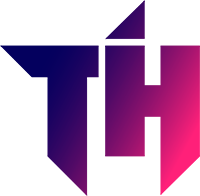PS4 is a name well-known to every gamer who loves to enjoy peak gaming adventures. It attracts the gamer so much that he forgets the surroundings and enjoys the hangover induced by those realistic and elegant graphics of PS4. And between all these scenarios, you faced a lag while playing your favorite game.
It makes you lose your temper, and you wonder why is my PS4 so slow? But the fact is that you are not the only one facing the loophole. Many other gamers are annoyed and tempted due to this recurring issue that spoils their mood while gaming.
Here we will lead you to understand the primary cause of the lag, and we will let you fix it by following a stepwise method. Let’s dive deeper into the guide:
Why Is My PS4 So Slow and Laggy?
Although this query may look like a piece of cake to get answered, it hides a list of issues deep down. It ranges from simple issues like a cluttered home screen to software bugs and defective hardware.
Here we go with the outline of problems aiming to clear your query, Why is my PS4 so slow:
Weak Internet Connection:
Internet connection is a game-changer for all devices—the performance and speed of your PS4 change with the strength of your internet connection.
The time you start playing an online game, the speed of your internet determines the performance of your PS4. If you find out your PS4 to be slowing down and laggy, consider checking your internet connectivity to the PS4 or your network speed.
Polluted Hardware and Heating:
Your PS4 is a machine, and it produces heat as a result of its functioning. The generation of heat is inversely dependent on the performance of your PS4. It indicates that the more heat your PS4 produces, the slower it becomes.
The manufactures have considered this outcome, and PS4 is coming up with a ventilation system. It aids in cooling the machine and enhances the performance.
But what if the dust particles surround the ventilation system? It will get warmer and, consequently, start lagging.
Storage and Software Bugs:
The software performance of PS4 is somewhat similar to that of PC. The performance of your PS4 widely depends on the correct installation of Software.
If the software is not legit or has a bug, it will weaken your PS4’s performance. Eventually, making it hard for you to enjoy using your gaming console.
The lag occurs because the software is not installed accurately due to a bug or a corrupt file during the software update.
Defective Hardware:
Hardware such as Internal and external hard drives may put you in trouble if not handled with care. They are storing essential files of your PS4 that widely affect the speed and performance of the hardware.
A defect in the hardware may lead to the slowing down of your PS4. It will cause lagging and disturbance in the performance of your gaming console.
Can I Fix Slow PS4?
Absolutely! It doesn’t matter how big the problem is. As long as you put effort into fixing it, you are doing great. The same goes here. After disclosing the roots of problems, here are the solutions to them.
How to Fix Slow PS4?
Here is how you can fix this lag and slowness of your PS4 simply by applying these fixes. They range from easy fixes to performing actions to eliminate the abovementioned causes.
Let’s dig deeper into the fixes:
Stabilizing the Internet Connection:
If you have tested and found that the lag of your PS4 is mainly due to the internet connection, then opt for stabilization of it. You can try using an Ethernet connection instead of wireless for a better speed and strength of the internet. The Ethernet provides strong internet signals than Wi-Fi.
If you are using wireless connectivity, then bringing your PS4 closer to the router can significantly improve the speed and strength of the internet.
Well-lit Ventilation System:
A well-maintained and well-lit ventilation system will help your PS4 stay at optimal temperature and eliminate its overheating.
Also, cleaning the hardware of your PS4 will let the dirt away and exchange the heat between your console and surrounding. Doing so will help your PS4 perform better and faster.
Updating Software and Hardware:
If the software is not working properly, updating it can fix the issue. You also need to ensure the updating of the software from its official source or website.
Nonetheless, upgrading or replacing the infected or defective hardware will fix the issue and let you use your PS4 with faster and improved performance. Especially, the internal hard drive needs distinctive maintenance because the storage affects the performance of your PS4. If the hard drive is performing well, then your PS4 will do a better job.
Initializing PS4:
Often we play a lot of games using our PS4. It stores all the data and doesn’t wipe them automatically. As a result, this junk data creates defects in the system and utilizes significant memory in useless tasks.
It is due to this reason where the Initialization of your PS4 comes in handy. Generally, it resets your console, reinstalling all the necessary data while wiping out those useless junk particles inside your PS4.
Make sure to initialize your PS4 in Safe Mode. You may use two options, Quick Initiliazatioin and Full Initialization. The Quick Initialization runs faster and wipes out the useless data, while the full initialization takes more time and sets back the system to factory settings.
Final Verdict:
The answer to your question, “why is my PS4 so slow” can be sorted out when you understand the core cause of the issue. Mostly, the causes range from tiny loading problems to defects in your devices. Giving it a try to fix the issue is not challenging if you properly follow our guide.