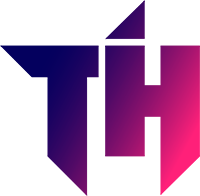Xbox is undoubtedly a distinguished gaming console brand known for its advanced features such as graphics and resolution that provide a realistic gaming experience. Xbox is yet another impressive device designed by Microsoft.
Not only has Xbox given the online gaming experience a new stance, but by including such remarkable features, they have raised the bar for gaming consoles worldwide. To play games on this console, you can purchase discs for installing games on your console, or you can buy the games online and get them installed.
Despite having almost all the advanced features a gamer now looks for in a gaming console, one major thing that lacks in Xbox is that you cannot pair your headphones to the console wirelessly. Similarly, gamers who completely immerse themselves into the game while playing find tangled wires annoying, which is why Bluetooth headphones are now trending.
However, do not fret! Just because there is no Bluetooth pairing option doesn’t mean your wireless headphones cannot be connected. We bring you numerous solutions to your question: “Can you connect Bluetooth headphones to Xbox One” so that you can enjoy a fulfilling gaming experience.
Bluetooth Headphones Compatible with Xbox One
Connecting your Bluetooth headphones with Xbox One won’t be similar to connecting them to your mobile or another device. If you’re thinking, can you connect your Bluetooth headphones to Xbox One, the answer is yes? Since the Xbox One lacks the Bluetooth option itself, the method to be followed will vary.
Instead of pairing Bluetooth option, Xbox One has an option named Xbox Wireless. Some specific headsets cannot all be connected to Xbox one using this option; in short, only those headsets with the Xbox Wireless option. Since most headphones feature the Bluetooth option, you won’t pair them with your console.
How To Connect Bluetooth Headphones To Xbox One Controller?
As mentioned above, headphones without the Xbox Wireless option cannot be paired with the console. In this situation, you’ll need a third-party Bluetooth adapter to connect your Bluetooth headphones t your Xbox One.
There are two main types of commonly used Bluetooth adapters: Bluetooth Transmitter and Bluetooth Transmitter plus Receiver. The first one allows you to hear audio from the Xbox One while playing; it is by far the most affordable Bluetooth adapter. The second one will enable you to hear Xbox One audio and let you speak or voice chat while playing.
Hence the main difference between both the adapters is that Bluetooth Transmitter plus Receiver will let you speak in response to whatever audio you hear.
Pairing Bluetooth Headsets On Xbox Controllers With An Audio Jack
Controllers with an audio jack are way simpler to connect. All you need to do is first sync your Xbox One with your Xbox controller. Once that is done, plug in the Bluetooth transmitter at the base of your Xbox controller, where there is an audio jack. Then, pair your headphones with the Bluetooth adapter, and you’re done.
Moreover, another thing you can do is to connect your Bluetooth adapter to your TV instead of your controller. Bluetooth adapters are not designed particularly for Xbox controllers; you can easily connect them to any device that has a headphone port. So, instead of playing with a controller that is attached to the adapter, connect to your TV.
Connecting Bluetooth Headphones To An Xbox Controller With No Audio Jack
If your Xbox controller lacks an audio jack, you can still find a way to connect your Bluetooth headphones to them. For that, you’ll be requiring a Bluetooth transmitter along with an Xbox One Stereo Headset Adapter.
Whether you’re using a wired set of headphones or one without any wires, you’ll still require an Xbox One Stereo Headset Adapter for connecting. You can now easily connect your controller with your Bluetooth headphones by following the below-mentioned steps.
- Locate a port situated at the bottom of your Xbox controller. Now, plug in the headset adapter there. First, pop the headset adapter into the port at the bottom of the controller.
- Now, connect the Bluetooth transmitter to the 3.5mm wire coming from the headset adapter.
- Once that is done, all you need to do is connect your headphones to the device.
How To Connect Bluetooth Headsets To Xbox One Using Optical?
Now that we’ve told you some conventional ways to connect your controller to your headphones let’s talk about digital connections. You can pair your Bluetooth headphones to your controller using a Bluetooth adapter compatible with optical links.
Near the 3.5 wire port, you might find a port for optical cable, and located at the backside of your Xbox is optical audio out port. By following the steps below, you can successfully connect your headphones to the Xbox.
- Plug the Bluetooth transmitter’s digital optical cable into the PDIF port at the back of the Xbox.
- If your device allows, you need to change the transmitter mode from the set initially 3.5mm wire port to PDIF.
- Now, connect your headphones to the Bluetooth Transmitter.
Connecting Bluetooth Headphones with Remote Play
If you’re someone who can easily play on small devices, then there’s another option you can quickly go for. The Xbox Remote Play allows you to play your game on your phone using Bluetooth headphones.
All you need to make sure is that you’re within a reasonable distance so that your devices stay connected. Make sure you have an Xbox app installed on your phone along with Bluetooth headphones, an Xbox controller.
Conclusion:
With all that being said, you can now conclude that Bluetooth transmitter and receiver are your only way out when connecting Bluetooth headsets to Xbox One. It might not be as simple as connecting headphones to your phone, but it won’t matter once you get used to doing it.
In times when all types of wireless devices such as AirPods and Bluetooth plug-ins have been all the rage, this sounds a bit dissatisfactory. Most of the newly launched technological devices have decided to wireless as it is more convenient. Who knows, maybe Microsoft introduces a Bluetooth feature in their upcoming console!