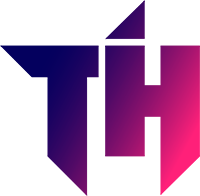Call of Duty is one of the most played games worldwide. After launching its latest game back in 2019, known as the Call of Duty Modern Warfare, the game remains one of the most successful game franchises. The popular game is available and accessible across various gaming platforms, including Xbox, PlayStation 4, and Microsoft Windows.
Despite its immense popularity, many die-hard players have been complaining about the Error Code 65538 that is frequently occurring in Modern Warfare. Even though the game has an extremely sophisticated graphic resolution that guarantees an enhanced user experience, the recurring occurrence of Error Code 65538 amongst many users has now raised a few concerns.
If you’re someone who is also encountering this error often while playing Warfare, then worry not because we’ve got you. That being said, allow us to help you address this problem to get it resolved efficiently.
What Is COD Modern Warfare Error Code 65538?
So, what exactly is the error code 65538 that all the users are encountering worldwide? Basically, this is an error that seems to occur due to connectivity issues. It can be either related to poor internet connection or the connection with the online server being severed.
When facing this issue, the users report receiving the alert that says: ‘Unable to access online services. At times, the issue might prevent the game from launching or, at times, might get the player booted out while looking for a match.
The error code that surfaces has nothing to do with the gaming platform you’re playing on. Whether you own a PC, Xbox, or Playstation, there is a slight possibility that you might encounter this issue.
Causes of COD Error Code 65538?
There’s not one specific reason why modern warfare gamers are facing this issue. Still, after some digging, we have come to the conclusion that there are five possible reasons behind this recurring problem. These causes are discussed in depth below.
Loss of Internet Connection:
One of the most common causes of glitches or issues like error code 65538 is a poor internet connection. Either your game has been disconnected due to weak signals, or maybe the internet is not working itself.
Your Gaming Console Is Not Set to The Correct Time Zone:
At times, even when your internet connection is up to the mark, you still might be facing this error. If your gaming console’s time zone or region is incorrectly set up, it is very much likely that you’ll face this issue.
Pending Updates:
Although the error code 65538 is generally related to either internet or server disconnection issues, it can also be occurring because of a lot of pending game updates.
If you haven’t installed the latest updates of the COD Modern Warfare, then a disconnectivity message might pop up on your screen, especially when you search for matches online.
Your Account Has Been Suspended:
Failure to abide by the gaming conduct might have grave consequences like getting your account suspended or even banned.
If you ever had poor online etiquette while gaming, like cheating, there’s a chance that your account is temporarily shut down or permanently banned.
How to Fix Warfare Error Code 65538?
Now that you have a clear idea about what error code 65538 is and what can be fundamental causes contributing to it, it’s finally time to learn how to resolve these issues.
As we already know that this error mainly occurs as a result of poor internet connection. Here are some effective methods that might help you overcome this problem while gaming.
Check Your Internet Connection:
The first thing you can do is check your internet connection and see if there’s a problem. What you can do is restart the internet device in an attempt to refresh the connection.
Another thing you can do is to get your router restarted from the internet end by calling the company. Moreover, try the suitable old method of plugging the device out, waiting for a few minutes, and then plugging it in.
Check Your Activision Servers:
If your internet is working fine, but you’re still facing this issue, then the game server must be down. Activision includes an efficient tool here that immediately reports server issues. You might want to restart the game or restart your gaming device.
However, if the problem is still there, then you might have to wait a while.
Correct Your Region or Time Zone:
Apart from fixing the connectivity issues, you might as well want to fix your time zone or region information, as this might be keeping you from having a smooth gaming experience. In the case of PlayStation or MS Windows, the only way to change your region is by signing into a new account.
However, if you’re playing on Xbox, all you need to do is go to your profile settings, choose the language and location option, change it and restart your game.
Check for Game Updates Manually:
Last but definitely not least is that you manually check if you have any pending updates. If you do, then it’s time you get them installed and then restart your game to check if the issue has been resolved.
Conclusion:
The recurring error code is no doubt very annoying, but we hope that you can get it resolved within no time by following the tips mentioned above.
A brief recap of what you can do to avoid this error:
- Check your Internet Connection and Activision Servers
- Restart your game or your gaming device
- Look for any pending updates
- Update your correct time zone and region
- And most importantly, refrain from any kind of online misconduct to avoid getting suspended or banned!