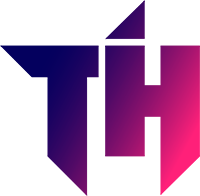Fortnite has been evolved to be one of the greatest games on the internet. It is a fantastic game designed to elevate your mood and give you the best time playing the game. But like other games, it is pretty vulnerable to issues and errors. One of those annoying errors is Fortnite Error code 93.
It is a frustrating error that destroys your whole gaming experience by lifting you back from joining your friends. With Error 93, you cannot join your Friend’s party. The primary reason most people are playing games is that they want to hang out with their friends. But error 93 holds them back.
Consequently, they get frustration. You are frustrated as well. But don’t worry; you are not solo in facing the error. Many others are searching for methods to get rid of this error.
Sit back, glad; you are in the right hands. You will understand what Error code 93 is and how you can avoid and fix this error. Keep reading, and you will have the answer to every query you have in your mind.
What is Fortnite Error Code 93?
Fortnite Error Code 93 is a standard error frequently interrupting the players while they join their Friend’s party. Every time you join your Friend’s party, you are facing an error.
It’s one of the worst bugs out there. It constantly interrupts and destroys your gaming experience. Let’s learn why this error pops up.
Why Error Code 93 Occurs?
The time you face an error, you may interpret that there could be three possible causes for it. The problem is on your side, or it could be a defect on your Friend’s side. The problem may be from the server end.
Well, no one can talk about its cause with surety, but these could be the possible reasons. Therefore, fixing it will result in fixing the Fortnite error code 93.
How to Fix Error Code 93:
These are some quick-fixing processes that you can try. It will help you fix this error code 93 and avoid it repeating itself.
#1. Look After Server Problems:
Server problems are the widely occurring issues that many users are facing daily. These problems are occurring from the official Epic Games servers. The server goes down for some time. It can result in showing you the error code 93.
So, it is necessary to check out your server status in the game. It would be best if you check numerous online forums to observe if other people are facing the same issues or not. You can also visit the official website or Official Twitter Account for timely updates of the server.
If the issue is encountered by many, you need to wait till the recovery of servers from the official site. There is no other way to fix the server problem until the Epic Games fix it themselves.
When the server is on, you can try reconnecting to your game. If the error is fixed, it’s great. Otherwise, follow the other methods.
#2. Join a Public Lobby:
You know well that you can join your Friend’s party or they can join yours by following an invitation. The primary cause of the error is mainly the invitation step. When you eliminate the invitation, most of the problems might be solved.
It is a significant and risky step because you will set your lobby as public. It will allow anyone to join your party without any invitation. If you do not like to play with unknown gamers, you may hate it. But it is the best method out there to cope with the issue.
The simple step is to change your lobby from private into public. You can do so by logging into the game. Head to “Setting.” From the “Setting” menu, go to the Lobby menu that will be Private. Change it into public, and you are done with this step.
Now, anyone can join your party without an invitation, and you can enjoy playing with your friends.
#3. Using Your Epic Friends List:
It has been found that the in-game party feature is the massive cause of the error. However, using the Epic friends list instead of the in-game party may eliminate the chances of the issue.
Epic friends list is made when you add someone to your Epic account. It is done when both of you use an Epic account. To add someone to your friend list of Epic account, follow these steps:
First, log into your account on your PC. Then, add the person as a friend you want to play the game with. Then, wait for him to accept your request. Once he accepts, you will be able to join him in the game without any error.
#4. Changing Your Skin:
If you have made it here, it is time to getting past the annoying error code 93. It is a requirement to change your skin if you want to play with your Friend and join their party.
There is no possible logic behind this method, but it works. So, follow it carefully to eliminate the error. Here are the steps:
First, log out of the game. Then, log in back into Fortnite. After that, go to Locker. Pick and change any other skin in your Inventory (if you have other skins). After you are done with this step, head to the Solo Queue. Then, search for your Friend’s party and join it.
Conclusion:
Hanging out with friends has always been the best mood enhancer. The same applies to Fortnite. But Error code 93 is annoying because it holds you back from enjoyment and chill. You can opt for few methods, and it will help you get rid of the error. They are:
- Changing Your Skin
- Using Your Epic Friends List
- Join a Public Lobby
- Look After Server Problems
After you follow each one of these methods carefully, you will surely fix error code 93. Give it a try and enjoy playing the fantastic game with your friends.