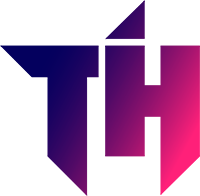The zeal and craze for Fortnite are increasing every moment among gamers. It is one of those epic games that everyone urges to play. You are using a Chromebook and wonder, “how can you play Fortnite on a Chromebook?
You must bear in mind that everything has got limitations. A Chromebook is designed with a ChromeOS to run everything related to Chrome Browser. Unfortunately, a Chromebook cannot run Fortnite.
There are two main reasons for it. Firstly, a Chromebook lacks the horsepower to run an epic game like Fortnite. Secondly, the Operating System “ChromeOS” of your Chromebook is incompatible with running Fortnite.
But it is not the end. You know well that every problem has got a solution. Today, you will learn two simple yet effective methods to play Fortnite on your Chromebook. So, sit back, relax and carry on reading to broaden your perspective and play Fortnite without any hitch.
How Can You Play Fortnite on A Chromebook?
When you want to play Fortnite on your Chromebook, you need to follow the two methods you will read now. Both of them include the use of an external program. Let’s disclose the two effective methods that you can use today to start enjoying the ubiquitous game.
All the two methods include the use of a third-party program. It means that we cannot play Fortnite directly. Instead, we are dependent on the use of these programs. Below are the mentioned methods:
Method 1: Chrome Leverage
You can name this method Chrome Leverage because you need to leverage the games with your Chromebook Chrome browser. Bear in mind that your Chromebook is not meant for playing games. It means that you cannot run the desktop application software or programs on your Chromebook. But it does not hinder you from using the fantastic features of Google Chrome. One of those handy features is the use of an extension.
You will use a Chrome Extension to stream the content from your gaming PC to your Chromebook. The extension used for this purpose is Chrome Remote Desktop.
You will use the extension that will allow you to connect your Chromebook to your gaming PC. It means that you will play the game Fortnite on your PC and stream it on your Chromebook. Though, it is not directly playing on your Chromebook. But it is a good experience that lets you play your game anywhere if you have a stable internet connection.
Its Pros:
There are certain advantages and drawbacks of using the Chrome Leverage method. The primary benefit is the versatility of the place. It means that you are no more confined to sit and play on your PC only. You can play anywhere by synchronizing your PC with your Chromebook.
The other great benefit is using the Chrome Leverage method, and you can stream anything from your PC into your Chromebook.
Its Cons:
The major disadvantage is the quality of your game. It means that you cannot have the same quality and gameplay as your PC due to the unstable internet connection. The game will lag, spoiling your gaming experience.
The other major pitfall of the Chrome Leverage method is that you need to install the same version of Chrome Remote Desktop on both the PC and your Chromebook. Both of the devices must have a stable connection. Cutting of connection from any of the devices can adversely affect your gaming experience.
You need to set up the bridge properly, and you will enjoy playing the Marvelous game on your Chromebook.
Method 2: Using NVidia Cloud-Gaming Platform
So, you are not satisfied with the Chrome Leverage method and want to know “how can you play Fortnite on a Chromebook” with the second method.
As you read earlier, it is not possible to play Fortnite directly on your Chromebook. You were restricted to some Android and web games that you could play with your Chromebook. But you have got no more limitations. It is due to the cloud-gaming platform of NVidia, GeForce Now.
GeForce Now on your Chromebook will allow you to play PC games with features of desktop level. It is effortless to use and effective for playing PC-level games on your Chromebook. The only requisite is a stable internet connection. If you have well-lit internet, sit back, relax, and you are all set to boost your gaming experience.
Video: YouTube/Gauging Gadgets
Here’s how you can play Fortnite using NVidia’s cloud-gaming platform:
Step 1:
Firstly, set up GeForce Now on your Chromebook. You will need to sign up for an NVidia account. Once you are done with it, you are all set to move forward. The rest is a pretty facile process.
Bear in mind; you need an external mouse for your gameplay on your Chromebook.
Step 2:
You have created an account in GeForce Now, and you are ready for the next step. So, open Epic Games Store and log in to your existing account or create a new account if you are new to it. Once done, you can use the store.
Step 3:
Now it is time to search for the awesome game Fortnite in the Epic Games Store. The search will show you Fortnite. Press the “Get” button. Fortnite is a free game. It won’t charge you a buck.
The store will notify you with a confirmation that you have bought the game successfully. Close the Epic Games Store.
Step 4:
Head over to GeForce Now Page once again. Search Fortnite there. Now, add it into your library and select the “Play” button.
In a matter of few seconds, your rig will be ready. Click the “Continue” button.
Step 5:
Hooray! You have made to play Fortnite on your Chromebook. As you are playing this game for the first time on GeForce Now, you will need to enter your Epic Games Store details. When you are done with it, you will be directed to the gameplay.
Using your existing Epic Game Account will retrieve all your resources, such as rewards, skins, etc., in your game.
Conclusion:
It is ambiguous to decide whether you can play Fortnite on your Chromebook or not. But after you read the guide, you would have broadened your perspective. The bottom line is that NVidia’s cloud-gaming platform is the best method out of the two methods.
It has fewer pitfalls than the chrome leverage method.