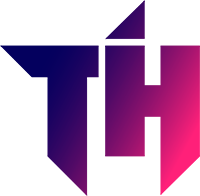PS4 has enhanced the gaming experience for every game enthusiast. The PS4 has indeed taken the fun of gaming to the next level. You always enjoy playing using your PS4. But it is not the only requisite in your gaming kit.
Game Sound plays the most critical role. Human nature is designed so that they want to utilize their eyes and ears simultaneously. You have played a game that is so near to your heart, but the fan of your PS4 disturbs the scene by creating noise and louder sounds.
You tolerate it for some time, but it gets unbearable over time. It is the time when you start asking yourself in doubt that why is my PS4 so loud? You have no answer at all, but you want to fix this issue as soon as possible.
Here we have put together information about the causes of the issue and the best possible fixes to get rid of it. Keep reading, and you will find answers to all your queries related to PS4 Louder Fan.
Here we go:
Why Is My PS4 So Loud?
There could be so many causes of the loud noise of your PS4. Dust and impurities surrounding the fan could be one of them. The usage of the controller and neglecting to maintain your PS4 fan could create louder sounds.
Here are more obvious reasons for the trouble:
Dusty PS4 Cooling Fan:
You may wonder how helpful and advantageous a Cooling Fan is in your PS4. No doubt, it keeps your console away from becoming overheated by eliminating the extra heat produced by it.
But the same fan can tease you when dust and lint accumulate in it, interfering with its working. A dusty and dirt-filled fan could make so much noise that you don’t want to sit beside your console.
Working PS4 Hard Drive:
The hard drive consists of platters that spin to function and work. Generally, they spin slowly, but sometimes, you may encounter a serious noisy situation that becomes unbearable and teasy.
The huge game you play, the more your hard drive comes into use, resulting in the fast-paced spinning of platters. Consequently, it creates noise.
Defective Software:
The software of your PS4 can make or break your gaming experience. If you have perfectly working software, your PS4 understands what and when to do a task. Everything is well-organized.
But a problem or a mess with your Software file that leads to its corruption will alter everything for your PS4. The PS4 loses the hierarchy of tasks that will take place in it. It starts performing multiple tasks simultaneously and ruthlessly.
Consequently, it makes an intolerable noisy environment against your pleasant gaming mood.
How To Clean PS4 Fan? PS4 Loud Fan Fix Without Opening:
After you have read about the causes of the noise in your PS4 console, it’s time to look into the solutions to this problem. At the end of this guide, you will have a clear idea of why is my PS4 so loud and how to fix it. So, keep reading:
Vertically Place Your PS4:
You prefer installing your console in a horizontal position. Most people do. Do you know that tweaking the position of your PS4 can eliminate the noise up to a great extent? Yes, it does.
It is a simple hack, but it works. Give it a try and figure out whether it helped your PS4 to reduce the noise or not.
Proper Ventilation:
Overheating is the root of most of the problems that may occur with your PS4. The heat causes the system to put the cooling fan on a sprint. Consequently, you hear the uproar of your PS4.
When you consider making a proper Ventilation system, it will rusticate the extra heat, allowing the system to function without gearing up the cooling fan.
Also, do not restrict the sufficient airflow to your PS4 by keeping it in a closed place such as a drawer. Make sure to separate your PS4 from other heat-generating electrical appliances.
Update Your Software:
As mentioned above, faulty software will lead your PS4 to create a teasy noise. The simple yet effective solution to this problem is updating the software of your PS4.
Updating it may cut off defects and corrupted files and make the PS4 run smoothly. Ensure that you download or install the updates from an official source or website to avoid further complications.
Clean Your PS4:
The most important fix to your noise issue is to clean your PS4. You have two options while cleaning it. Either do a quick clean using compressed air or a deep clean by opening up the console.
First, let’s get started with a quick clean. Bear in mind not to use a Vacuum cleaner for this purpose. Instead, clean your console via a can of compressed air.
You will spray the compressed air on the fan and other parts of your console to clean the PS4. It is a simple yet effective way when you perform it once a month.
Another effective but risky method is a deep clean of your PS4. The requisite is to open up your PS4 and clean everything inside carefully.
Remember that you will lose the warranty of your PS4 if you have bought a new one. So, consider referring to a certified Sont dealership for the purpose.
Now, let’s unscrew the console using a screwdriver. Make sure to place the screws safely.
Then, clean every part with fragility and care using a fine cloth or a can of compressed air.
After you clean the console, put together all of its parts and start your PS4. You will notice the reduction in noise of your PS4.
Summing Up for You:
A noisy console will exploit your gaming experience. First, make yourself mindful of the cause of the noise and then apply these simple fixes to normalize your gameplay.
The possibility is that cleaning your PS4 with compressed air may solve the mess. Or you may need to refer your PS4 to a certified dealer for the problem.
Follow the mentioned steps, and you will no more complain about why is my PS4 so loud. Happy gaming!