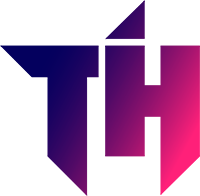Are you here to know that “can you play Fortnite on Nintendo Switch Lite?” If yes, Then this content is just for you.
Fortnite is by far one of the most popular battle royale games ever. Thanks to its impressive resolution and graphics, the game remains a hot favorite that guarantees an enhanced gaming experience for all the die-hard gamers out there.
The game is available for free, and the developers are consistently adding new features to it- making it more interesting than ever. In a game of about a hundred players in total, your mission is to survive till the end. What makes this game innovative and so worth playing is that every time you play it, you encounter a different experience.
Now you might be wondering that can you play Fortnite on Nintendo Switch Lite. Well, the brief answer to this query is yes. Yes, you can play Fortnite on Switch Lite. It can be said that the Switch Lite is a handheld version of the Nintendo Switch, so to download the game on your device, you’ll have to go to the Nintendo eShop.
However, this is not as simple it may seem, which is why we are here to guide you until you have access to the game on your Nintendo Switch Lite.
How to Download Fortnite on Nintendo Switch?
Now that the confusion is clear about can you play Fortnite on Nintendo Switch, let’s talk about how you will download the game on your device to have access.
Like all the other gaming applications, Fortnite must be sourced through the first-party Nintendo eShop app. Once you have turned your gaming console on, you need to navigate your way across the Nintendo eShop that has a shopping bag icon.
As the app opens, select the user and account through which you’ll browse the eShop. You will choose your options by pressing ‘A‘ on your Nintendo Switch Lite.
Search and Download:
In the left menu, you’ll find a search bar. After typing Fortnite on it, you’ll allow it to search the eShop online and will soon be displayed with relevant search results.
Now, you’ll select the Fortnite application and press the free download option on the page. You’ll then get an automated confirmation message- allowing you to confirm your download.
Launch the Game:
You can now close the eShop if you don’t have anything else to download. A small tip to check whether your game is downloading is to go to your home screen. While the download is in progress, the Fortnite icon will remain faded. However, as soon as the download is complete, the app icon will appear solid.
You’ll need internet access throughout this time, and once your game is downloaded, it will appear on your home screen. From there, you can select it to play any time you want.
How to Create and Link an Epic Games Account?
Once you have downloaded Fortnite on your Switch Lite, you’re almost ready to play it. However, before you start, you need to connect your Nintendo Profile with your Epic Games Account.
Go to the Website and Sign Up:
If you don’t have an account already, you’ll go to the epic games website on your computer and sign up. Once that is done, you’ll proceed to link your gaming networks with this account. Now you’re ready to play Fortnite on your Nintendo Switch Lite.
An Epic Games account is a must-have when playing Fortnite, as this account is used to save all your game progress, user data, and information so that you can sync it with other devices in the future. In this way, you can use your same Fornite data and friends on all your devices, including mobile, PC, Xbox One, Nintendo Switch, and the PlayStation 4.
Will there be limitations on Fortnite on the Nintendo Switch Lite?
Playing Fortnite on Nintendo Switch Lite will be different from playing it on TV, PC or laptop, but there aren’t many limiting factors that might affect your overall gaming experience. Since the Switch Lite is a more affordable version of the original Nintendo Switch, you won’t miss out on many gaming features when playing Fortnite.
The difference in Display Size:
The most noticeable difference is that you’ll only be able to play the game in the handheld mode as Switch Lite; after all, it is a handheld device that does not support TV mode. Another difference is your display size.
The Switch Lite has a smaller display as compared to the original Switch display. While Switch has a display of a 6.2-inch screen, the Switch Lite has an LCD of 5.5 inches.
Advanced Modes:
If you’re someone who’s not a fan of playing games on a small screen like a mobile or PSP, then there’s a chance of you not enjoying playing Fortnite on it.
The Switch Lite is designed in order to be more reasonable in terms of size and budget; it is understood that it will lack a few top-of-the-line features like motion controls and tabletop mode, as well as HD rumble.
Does Fortnite require Switch Online Membership on Nintendo Switch Lite?
Like most other games available on Nintendo eShop, Fortnite is available for free. When Nintendo primarily launched the Switch Online service, it was mentioned that Fortnite did not require a Switch Online membership. Hence it is free to download and play, and you don’t have to worry about having paid Switch Online membership.
Which Games Don’t Work With Nintendo Switch Lite?
Here is the list of games which requires separate controller for it.
- 1-2-Switch
- Just Dance (all of them)
- Super Mario Party
- Fitness Boxing
- Fitness Boxing 2: Rhythm & Exercise
- Ring Fit Adventure
- Nintendo Labo (all sets)*
Conclusion:
Downloading Fortnite on your Nintendo Switch Lite is not as complex as it might appear. It won’t be that hard if you’re familiar with downloading games and playing them on Switch Lite in general. Hence to summarize the entire downloading process in small steps for a brief overview, we have jotted the points below:
- Switch your gaming console on and go to the Nintendo eShop.
- Select the username and account through which you’ll download.
- Tap on the search bar on the left and type ‘Fortnite.’
- Click on the Free Download option twice to confirm.
- Go to your home screen once the download is complete and launch the game to start playing it.
With that being said, you’re ready to play your favorite game on your Nintendo Switch Lite. It would be best to have a good internet connection to enjoy a seamless gaming experience.